192.168.0.1 is a private IP address which is the default gateway address of some routers and can also be assigned to any device on a local network. The main use of 192.168.0.1 is to access the Admin Panel of the router and get to the settings of the router. From the admin panel, different settings of the router can be configured.
How to login to 192.168.0.1?
To login to the admin panel of your router using 192.168.0.1, follow these steps below.
- Open the web browser that you use to access the internet.
- Open a new blank tab and in the address bar, type http://192.168.0.1 or 192.168.0.1 and press Enter.
- A login window will appear with blank username and password fields. You will have to enter the login username and password to continue forward.
- Enter the login username and password to continue to the admin panel. If you haven’t changed the username/password then you should enter the default credentials to continue.
- Once you enter the correct login credentials, you will be logged to the Admin Panel of your router. You can then make the required changes from there.
Forgot Username/Password for 192.168.0.1
If you have forgotten the username/password for 192.168.0.1 then here are some things that you can do:
- If you hadn’t changed the default username and password then you can find the username/password on the labelling of the router, on the box or in the manual of the router. The default login credentials are mentioned there.
- If you changed the username/password and forgot it then the best choice that you have to regain access to the admin panel is to perform a factory reset on your router. When you factory reset then everything including any changed username/password and settings are reverted back to the defaults. To perform a factory reset, look for the small hidden RESET button on the back of the router and press and hold that button for 10-15 seconds and then let it go. The router will then reboot and everything will be reset to factory defaults.