Call Waiting is a useful feature that notifies you that another person is trying to call you when you are already engaged in a call. This lets you either continue calling or put the first person on hold and answer the incoming call.
This is a feature that you can find in almost all of the Phones nowadays but that is not the case for Jio users. For Jio users this feature comes with their SIM and is not related to their mobile phone. This is a bit weird because for all the other providers this depends on the mobile phone that the user is using but for Jio users it depends on their SIM and whether they have activated this feature or not.
You will find this feature on almost all of the Android devices nowadays and you can enable or disable this feature as you want to but it also depends on your network provider.
It is a very handy feature because it gives a chance to the people who call you while you are already in a call rather than being sent to your voicemail or being told that you are busy and you can also switch between the calls by tapping the Switch Button. This will let you move back to the remaining call while the other one will be put on hold.
How To Activate Call Waiting on Jio Sim?
According to Jio, the cal waiting comes pre-activated on the Jio SIM Cards. So, if you bought a new SIM then this feature would be pre-activated on it but if you had deactivated it mistakenly or unknowingly then you can again activate this feature by dialing *411# from your Jio mobile number.
Once you do so, the Call Waiting feature will be reactivated on your Jio SIM and you will be able to use it again.
If you are still unable to use the Call Waiting feature even after activating this feature then it may be that the call forwarding feature may be disabled on your mobile phone and you will have to activate it from the Settings. Just go to Call settings for your SIM and turn on the Call Forwarding from there.