Different factors can affect the speed of your internet connection. Every device that is connected to your network uses some of the internet bandwidth and all the activities that are done on your internet connection can affect your internet speed, therefore, you need to optimize your internet connection so that you can use internet at optimum speed.
There are different things that you can do to optimize your internet connection and once you do all those things, you will notice an increase in the performance of your internet connection. Here are the things that you can do to optimize your internet connection:
Reboot your Router/Modem
Restart your router/modem every now and then, after several hours as this will allow the router to clear all the cache and then restart the cycle again.
Keep your router away from obstacles
You should keep your router away from any metal objects and also away from other wireless/electronic devices as these can interfere with the signals of your router and cause problems.
Move closer to Wi-Fi router
You should move your devices close to your Wi-Fi router because the farther away your devices are from the router, the weaker will be the signal and hence the speed will be slow.
Optimal Router Placement
Optimal placement of Wi-Fi Router is also an important factor and you should place your Wi-FI router at an elevated place and in a central location in your home to improve the Wi-Fi coverage.
Use a Wi-Fi Extender
To improve the coverage of your Wi-Fi router, you should use a Wi-Fi extender that will improve the coverage and increase the signal strength.
Check for damaged or unplugged cable
Check and make sure that there are no damaged or unplugged cables that can be causing any issue or problem in your internet connection.
Use a Wired connection
For the best possible speed consider using an Ethernet cable to directly use the internet instead of using a Wi-Fi Router. Directly connection to the Modem using an Ethernet cable results in much faster speeds.
Avoid using multiple devices at once
If your bandwidth is relatively low then you should not use multiple devices at once. All the connected devices use some of your internet speed so, avoid using multiple devices at once and also avoid doing such activities that use a lot of Internet speed at the same time, such as video streaming, online gaming, video calling, or downloading large files.
Upgrade your router
If you have an outdated router then you should consider upgrading the router. Sometimes an outdated router can be the cause of why you are having a slow internet connection.