The default name of most of the Wi-Fi networks is almost the same for a specific company and people prefer to change the name of their network to the name of their own choice and likings.
For most of the networks and devices including those from JioFi, changing the Network Name (SSID) is really easy and you can do it in just a few moments.
A reason why you should change the SSID of your JioFi device is that once you change the SSID, all the previously connected devices won’t be able to join the network and this will prevent anyone from automatically join your SSID. So, for security reasons you should change the SSID your JioFi Network.
How To Change JioFi Network Name (SSID)
To change the name (SSID) of your JioFi Network, follow these steps:
- Turn on the JioFi Wi-Fi Device.
- Connect to the JioFi Network from your PC.
- Open a web browser and go to http://jiofi.local.html, the default gateway address. Alternatively, you can also use http://192.168.225.1 to login to the Admin Panel of your JioFi device. (Default gateway address for JioFi Routers)
- A login window will appear asking you to enter the login username and password.
- The default username for JioFi routers is “administrator” and the default password is also “administrator”. (case-sensitive)
- You will be now logged in into the Admin Panel of the JioFi Router.
- Now, go to Network > Wi-Fi Configuration.
- Change the name of the Wi-Fi Network by typing a new name in the given field.
- Click on Save.
- The name (SSID) of your network would now have been changed. All the devices which were connected to the previous SSID will be disconnected as the new SSID means a new network, so you will have to reconnect to the network from all the previously connected devices.
Since the SSID is visible to public you may want to use some cool or funny WiFi name to flaunt, here’s few of my favourite:
- Drop It Like It’s Hotspot
- No LAN for the Wicked
- The Internet
- Wi-Fight When We Can Make Love
- I Did Your Wifi Last Night
- Get off my LAN
- Wu Tang LAN
- Trust in God but Protect Your WiFi
- Girls Gone Wireless
- Panic at the Cisco
- Surveillance Van
- Winternet is Coming
- Lord of the Ping
- The Force
- That’s What She SSID
- Password is Password
- Vladimir Routin