The biggest problem that most of the JioFi users face is that they forget the login credentials, i.e login username and/or password of their JioFi device and hence they are unable to login to the JioFI Local HTML page.
If that is the case with you then you need to hard reset your JioFi device in order to get access back to JioFi Admin Panel.
Factory Resetting is when you reset everything including changed username and password to factory defaults. This removes all the changes made to the router and the router is reset back to factory defaults.
Resetting the JioFi router is a really easy task and once you do so, you will regain access to the Admin Panel and also if you have made any faulty changes to the settings then they all will be reverted back to the defaults.
How To Factory Reset JioFi Settings?
Factory Resetting your JioFi Settings is an easy task and can be done in a minute or so. To Factory Reset your JioFi Router, follow these steps. Make sure that you follow each step carefully!
- Take the JioFi device in your hand and take off the back cover from the JioFI router.
- Now, locate the hidden RESET button on the back of the router. You will see that next to the RESET label it has a small tunnel with a button at the end.
- Now, take a small, sharp object such as a needle or toothpick and press the button for about 15-30 seconds without letting it go.
- After 30 seconds or so, let the button go and you will see that all the lights will start to blink and the router will restart itself.
- Once it reboots, everything will be reset to factory defaults.
- Now, you can set up your JioFi again from the JioFi Local HTML page.