Are you having trouble accessing the internet through your Jio SIM? You may be promised high-speed internet but you aren’t getting it because of wrong internet settings. When your mobile internet settings are set the wrong way or there is a slight error in the values then you are unable to access the high-speed internet that you are paying for.
You need proper APN Settings to get access to the internet and if you are not able to access the internet or getting slow internet speed on your mobile device then there must be something wrong with the APN Settings due to which you are not able to access the internet. Most of the time the APN Settings are provided automatically by the provider but if you aren’t provided the APN Settings or the Settings aren’t correct then you can contact the customer support and they will provide you with the correct APN Settings depending on the data plan and the type of connectivity.
How to Setup Jio APN Settings?
To set up the APN Network settings for your Jio SIM, follow these steps. Make sure that you follow each step carefully and don’t miss any step:
- Open the Settings on your mobile phone and head over to the Mobile Network section.
- Once there, select the network as LTE/GSM/WCDMA or LTE only
- Now, tap on APN (Access Point Name) and choose Jio 4G.
- Now, edit the Jio 4G APN and set the following fields as:
- APN; jionet
- Proxy; Not set
- Port; Not set
- Username; Not set
- Password; Not set
- Server; Not set or www.google.com to increase browsing speed.
- MMSC; Not set
- Authentication type; Not set
- MMS Proxy; Not set
- APN protocol; IPv6 or IPv4/IPV6 to boost the speed
- Make sure that you don’t mess with MCC, MNC settings as they depend on the area in which you live in.
These are pretty much the Jio APN settings that you need to connect to high-speed internet. These settings play a major role in your device connecting to the internet and these aforementioned settings are for Jio SIMs only. Each carrier/network has its own respective settings and these are meant for the Jio network only. Jio is the only provider that has LTE/VoLTE (voice over LTE) which is available in every part of the country and with correct APN Settings, you can enjoy high-speed internet from every part of the country.