You need your Jio password for every service related to Jio without which you will be unable to login to the MyJio app and manage your account. You also won’t be able to access other Jio services and apps such as JioTV, JioCinema, JioNet, Jio4GVoice, JioSecurity, JioNews, etc. So, it is very important that you have your Jio password.
In case you have forgotten your Jio password, you can change and reset your password easily. Once you change and reset your Jio password, you will be able to access all the apps and services of Jio once again.
There are two different ways by which you can change your Jio password in case you have lost it or forgot it. One method involves the MyJio app while the other method is through the Jio website. Both these methods are mentioned below and you can follow either to reset your Jio password.
Reset Jio Password by using the MyJio app:
- Download and install the MyJio app in case you haven’t. Now, open the MyJio app.
- Tap on Use Jio ID and then select Forgot Password.
- You will have to enter your Jio ID. Enter your Jio ID and tap on Submit.
- If your Jio ID is real then you will receive an OTP on your registered mobile number/email ID.
- Enter the OTP in the given field and tap on Submit.
- Now, set your new password and re-enter it again for confirmation.
- You have successfully changed your Jio password.
Reset Jio Password through Jio website:
- Visit the Jio website.
- Head over to the Forgot Password page on the Jio website.
- Enter either your Jio ID, registered mobile number or registered email ID and click on Continue.
- You will receive an OTP on your registered mobile number/email ID.
- Enter the OTP in the given field.
- Now, enter your new password and re-enter it again for confirmation.
- You have now successfully changed your forgotten Jio password.