For all the JioFi Dongle out there, they can access the Settings of their Dongle device through jiodongle.local.html. jiodongle.local.html is a localhost address that can be used to access the Settings of your Dongle device. All the settings of your Dongle device and your Wi-Fi network can be configured from this web page.
How to access the Settings of JioFi Dongle through jiodongle.local.html?
To login to the Settings of your JioFi Dongle through jiodongle.local.html, follow these steps:
- Turn on your JioFi Dongle and wait for it to turn on. Now, connect your device to JioFi Dongle.
- Open a web browser and in the address box type, “jiodongle.local.html“ and press Enter. Alternatively, you can also type 192.168.1.1 to access the Settings of JioFi Dongle.
- You will be redirected to the login page of the JioFi Dongle settings. You can log in here to access the settings of the JioFi Dongle.
- To log in, you can use the default login credentials. The default username/user ID is ‘administrator’ and the default password is also ‘administrator’. Using these credentials, you will be able to log in.
- Once logged in, you will be able to make all the required changes to the settings of your JioFi Dongle.
How to change the password of your Dongle Wi-Fi network?
You can change the password of your Dongle Wi-Fi network by following these steps below.
- Log in to the settings of your JioFi Dongle device by following the aforementioned method.
- Once logged in, go to the Network section by clicking on Network from the left corner of the web page.
- Go to Wi-Fi Settings > Security Mode.
- In the Network section, you will find the existing or default password of your Wi-Fi network. You can erase the existing password and set the new one here.
- Once you have set the new password, click on Apply to save the changes.
- You will receive a popup asking for permission to restart the JioFi Dongle. Click on OK. The Dongle will now restart and all the connected devices will be disconnected. You will have to enter the new password in order to connect again.
How to change the SSID of your Dongle Wi-Fi network?
You can SSID the password of your Dongle Wi-Fi network by following this guide.
- Log in to the settings of your JioFi Dongle device by following the aforementioned method.
- Once logged in, go to the Network section by clicking on Network from the left corner of the web page.
- Go to Wi-Fi Settings > Security Mode.
- Now, look for the SSID section. Here you will the existing SSID of your Wi-Fi network.
- You can set the new SSID here and erase the older one.
- Once you have set the new SSID, click on Apply to save the changes.
- A popup will appear asking to restart the JioFi Dongle. Click on OK. After the reboot, the SSID will be changed.