The default Login username and password for most of the routers can be easily guessed by anyone and it is also available on the internet. Anyone connected to your network would be able to login into your router and mess up the settings and also able to access the data shared on the network.
A large number of home users keep their default factory setting which makes it extremely vulnerable. Intruders can inject malware, access your sensitive data by accessing your internet and so if you haven’t done this already, then you should change the Login User Name and Password for your JioFi Router now.
Change JioFi Login User Name and Password
Follow these steps to learn how to Change JioFi Login User Name and Password:
- Power on your JioFi device and connect to the network.
- Open your web browser and head over to http://jiofi.local.html or http://192.168.225.1.
- A login page will display on the screen. Enter the default username and password to log in. The default username for JioFi routers is “administrator” and the default password is also “administrator”. (case-sensitive)
- You will be now logged in. Now, go to User Management > Account Management.
- Type a new username and password, then confirm it.
- Click on Save.
- The login username and password will now be changed.
Note: Your password is extremely sensitive data which should be such that it can’t be easily guessed. Weak passwords such as “password, password123, 12345” are very common and anything below 8 characters can be easily cracked by a professional. Here are some tips you need to know to create strong password.
- Recommended length of password should be between 12-15 characters.
- Insert characters, numbers, special characters such as $, #, @, _.
- Don’t add your age or something that can be easily guessed.
It is also recommended that you don’t use a singular password for all the sites you register on especially your internet banking site(s). Use a password manager to keep everything managed properly so you don’t get into hassle finding dozens of passwords.