You can now manage all of your Jio Accounts and services with the MyJio app. It has a lot of different features available for Jio customers. Using the MyJio app you can check out the credit in your account, data balance, recharge your number from different available plans and manage other Jio services.
The features of MyJio App include:
- Check Account Balance
- Check Data Balance
- Check usage details for Calls, Data, and Messages
- Generate detailed statements
- Manage Multiple accounts
- Manage your JioFiber devices
- Manage your JioFiber Wi-Fi connection
- Manage your International Roaming settings
- Link and pay with JioMoney
- Set up auto-pay for hassle-free payments
- Use JioSaavn, JioCinema, JioEngage, JioCloud
- Find Jio apps
- Troubleshoot and get answers to your problems
- FAQs and more.
MyJio App is available for download on both Android and iOS. You can get it from the Google Play Store and Apple App Store.
Download MyJio App for Android
The most straight-forward method to install the app into your android mobile via Google’s Play Store, however if you are looking for an alternative way then you can download an .APK file of the application from a trusted third party source.
- Download the .APK file from a trusted source.
- Open the installer and when a dialog box prompts click “Settings”.
- Turn on the “Allow installation from this source” button and go back to the installation.
- Wait for the installation procedure to complete and click “Open”.
- The app will now be ready for your use.
Note: Downloading .APK files from third-party source can be dangerous since they are not verified by Google hence always carry certain risk so make sure that you are fully sure before proceeding. Always have an antivirus turned on when performing such instances.
Download MyJio App for iOS
MyJio app is available for iPhone, iPad, and iPod touch which requires minimum iOS 10.0 or later. Here’s how to install it.
- Go to Apple App Store and search for “MyJio”
- Click on the Get button and enter password or input Touch ID to Install.
- Wait for the downloading procedure to complete.
- Once completed you will be able to use the app through homescreen.