Call forwarding is a widely used phone feature that lets you forward or divert incoming calls to any other number, which may be a cellular number, landline number, desktop computer or voice mail. Your phones can even be set to divert incoming calls without your phone even ringing. Call forwarding can also be set to divert calls in case there is the absence of network coverage. The call forwarding feature depends on your carrier and network provider, some network providers offer this feature without any additional charges while others charge an additional fee.
The call forwarding feature is very useful and is used when you need some incoming calls to be diverted to another number. People don’t want to forward all the incoming calls, so call forwarding feature has different options available such as when your line is busy or there is weak coverage. For the call forwarding feature, you must have an additional number to which the incoming calls are forwarded to.
Options available for Call Forwarding
The different options available for call forwarding which are:
Always Forward: In this case, all the incoming calls are sent to a specified number and when this option is enabled then all the other options are disabled.
When busy: In this case, if you are on another call then the incoming calls will be forwarded to the specified number.
When unanswered: In this case, if you choose not to answer an incoming call then it will be forwarded to the specified number.
When unreachable: If your phone is turned off, on airplane mode or there is weak coverage then the calls are forwarded to the specified number.
You can set the call forwarding feature on your mobile phone through the phone settings. Once you enable the call forwarding feature, you will just have to configure it and set up the number to which the calls will be forwaded to and you’re good to go.