Jio recently introduced a new feature called Jio Wi-Fi Calling which allows the users to make and receive calls over a Wi-Fi network. This means that if a compatible mobile device is connected to Wi-Fi Network then it will be able to make and receive calls using their existing Jio number without any extra charge. This feature is for all the new and existing Jio users only if their handset supports the Wi-Fi Calling feature. If this feature is available on their mobile device then they will be able to use the Jio Wi-Fi Calling feature without any problem.
You can easily make a call just by connecting to a Wi-Fi network and for better coverage and quality of the call, you should keep both VoLTE and Wi-FI Calling switched on as your phone will automatically switch between Wi-Fi network or mobile network depending on which network has the signals and coverage available at that moment.
The Wi-Fi Calling feature is free of any additional charge and you will be charged according to your existing plan. Any call within the country will be according to the standard rates of the mobile network but calls to international numbers will be charged as per the International Call Rates of Jio. Another very useful thing is that you can make Wi-Fi calls even during roaming.
Benefits of Wi-Fi Calling
The benefits of Wi-Fi Calling are:
- It makes the use of the strongest network available, either Wi-Fi or mobile network so that you can make uninterrupted calls.
- Make crystal-clear voice and video calls over Wi-Fi.
- Make and receive calls using your existing Jio phone number.
- It provides better call coverage and quality in case of signal issues.
- It has no additional charge, only the existing voice plan, and a compatible device.
- Make Wi-Fi calls while roaming anywhere in India
How to enable the Wi-Fi Calling feature?
To enable the Wi-Fi Calling feature on your handset, follow these steps: (Make sure that your device is compatible. You can find it from www.Jio.com/wificalling.)
Android:
- Go to Settings.
- Search for Wi-Fi Calling in the Settings menu.
- Enable this feature by turning the slider on.
iOS:
- Go to Settings.
- Tap on Phone.
- Tap on Wi-Fi Calling.
- Enable this feature by turning the slider on.
Once you enable the Wi-Fi Calling feature on your handset, you will be able to make and receive calls over Wi-Fi using your existing Jio number.