There are about six different JioFiber plans available, with prices ranging from Rs. 699 to Rs. 8,499 and each plan has its own features and benefits. The different plans are listed below:
| Plan | Price (Per Month in INR) | Speed | Data | Zero-Latency Gaming | OTT Apps Access |
|---|---|---|---|---|---|
| Bronze | 699 | 100 Mbps | 100GB+50GB | Included | 3 Months Subscription of JioSaavn, JioCinema |
| Silver | 849 | 100 Mbps | 200GB+200GB | Included | 3 Months Subscription of OTT Apps |
| Gold | 1299 | 250 Mbps | 500GB+250GB | Included | Annual Subscription of OTT Apps |
| Diamond | 2499 | 500 Mbps | 1250GB+250GB | Included | Annual Subscription of OTT Apps |
| Platinum | 3999 | 1 Gbps | 2500GB | Included | Annual Subscription of OTT Apps |
| Titanium | 8499 | 1 Gbps | 5000GB | Included | Annual Subscription of OTT Apps |
How to recharge your JioFiber Account?
To recharge your JioFiber Account from sitting at your home, you just need a working internet connection. You can either recharge the Jio Fiber plan from your smartphone using the MyJio app or through the official website of Reliance Jio.
Through MyJio App
To recharge your JioFiber Account through the MyJio app, follow these steps:
- Download and install the MyJio app on your smartphone from the Google Play Store/App Store.
- Once downloaded, open the app on your smartphone.
- Log in to your account.
- Now, head over to the My Account section and select your JioFiber connection from there.
- Once you select your current JioFiber Plan/Connection, you will see the remaining data and validity of your plan. Tap on the Recharge button at the bottom to recharge your JioFiber plan.
- You will have to choose the plan that you want and tap on Buy.
- Make the payment for the selected plan using your preferred mode of payment.
- Once you make the payment, the recharge will be done on your JioFiber account.
Through official Jio Website
- To recharge your JioFiber Account through the official Jio website, follow these steps:
- Open a web browser and head over to https://www.jio.com/fiber.html
- Once the web page loads up, you will see three options at the top bar, Services, Plans, and Book Now. Select Book Now.
- You will further see two options on the next web page, whether you want to upgrade your existing plan or want a new JioFiber connection. To recharge, select the existing plan option and click on the Upgrade button.
- Now, follow the on-screen instructions, choose the plan of your choice, enter the required information and make the payment.
- Once you make the payment, the recharge will be done on your JioFiber account.